See POS Matches for Your Business
Finding the right POS is time consuming. This quick tool is built to deliver automated recommendations.
Try it!
Try it!
Point-of-Sale Guide
Restaurant POS Systems
Restaurant POS systems can help simplify and automate restaurant operations. From inventory and cash management to front-of-house and back-of-house communication, restaurant point of sale systems streamline all aspects of your business.
Side-by-Side Restaurant POS Comparison
swipe tables on mobile
Real-time Inventory management
Item modifiers
Item variants
Ingredient tracking
Kitting (Combos)
Cost Tracking
Split checks
Table management
Tips management
Delivery management
Table management
Waitlist management
Reservation management
Happy hour pricing
General Features
Harbortouch
FuturePOS
Restaurant Manager
POSitouch
Cloud-based
Ease of use
Multi-location support
Discount and promotion management
Consumer-grade hardware
Commercial-grade hardware
Digital receipts
Custom user interface
Cash management
Offline access
Bulk inventory import and export
Age verification
Free trial
Reporting &
Analytic
Features
Analytic
Features
Harbortouch
FuturePOS
Restaurant Manager
POSitouch
Real-time reporting
Sales reports
Commission reports
Shift reports
Customer reports
Predictive analysis
Tax detail reports
Discount detail reports
Void reports
Cash drawer reporting
Track pay-ins and payouts
Vendor
Management
Features
Management
Features
Harbortouch
FuturePOS
Restaurant Manager
POSitouch
Purchase order management
Vendor management
Item price history
Employee
Management
Features
Management
Features
Harbortouch
Future POS
Restaurant Manager
POSitouch
Employee commission
Time clock
Employee Scheduling
Payroll
Role-based &
custom
user permissions
custom
user permissions
Payment
Acceptance
Features
Acceptance
Features
Harbortouch
Future POS
Restaurant Manager
POSitouch
NFC
EMV
Swipe
Keyed-in
Electronic signature capture
Offline payment processing
Payment processor agnostic
Pay-at-the-Table
Mobile payments
PCI DSS compliance
Customer Loyalty and
Marketing Features
Marketing Features
Harbortouch
Future POS
Restaurant Manager
POSitouch
Gift cards
Customer database / CRM
Email marketing
Loyalty program
Customer (House) accounts
Third-Party Integrations
Harbortouch
Future POS
Restaurant Manager
POSitouch
Ecommerce
Online ordering and delivery
Email marketing
Reputation management
Employee scheduling
Loyalty program
POS Hardware
Features
Features
Harbortouch
Future POS
Restaurant Manager
POSitouch
Touchscreen monitor
iPad-based
Android tablet
Windows tablet
1D barcode scanner
2D barcode scanner
Digital scale
Cash drawer
Customer facing display
Digital Signage
More Restaurant POS Systems
Harbortouch POS
POSitouch POS
Restaurant Manager POS
Future POS System
Clover® POS
Square® POS
Toast® POS
TouchBistro® POS
Take Control of Your Restaurant with These 8 Powerful POS Reports
"If you can't measure it, you can't manage it."
Without data, it's hard to understand what's happening in your business. Without benchmarks, it's difficult to know if changes made to the company are making a difference.
For these reasons, your point of sale system must be capable of delivering the right data. Data that you can translate into actionable tasks and meaningful business decisions to ensure your long-term success.
Of course, there are dozens of reports available that you could use to measure and manage your restaurant, but here are the top eight reports your POS system must have.
For these reasons, your point of sale system must be capable of delivering the right data. Data that you can translate into actionable tasks and meaningful business decisions to ensure your long-term success.
Of course, there are dozens of reports available that you could use to measure and manage your restaurant, but here are the top eight reports your POS system must have.
1. Sales Reports
Sales reports contain the essential details about daily transactions at the point of purchase and help monitor the overall health of your business. You should be able to track sales by time period (useful to find seasonal trends), number of guests, sales by employee, and more.
2. Inventory Reports
Telling a customer you're out of a certain product or menu item doesn't exactly make a great first impression.
Inventory reports offer tools that track your business' stock items such as the value of inventory items, how many items are in stock, and profit margins.
Inventory reports offer tools that track your business' stock items such as the value of inventory items, how many items are in stock, and profit margins.
3. Labor Reports
Labor reports show you how your employees are performing from a sales perspective. Is there a reason why two employees working the same shift have vastly different total sales numbers? Is one better or worse at upselling drink specials, appetizers, or desserts? Is one just a poor performer? Labor reports won't give you the answer, but they will tell you to start asking questions.
4. Exception Reports
Exception reports track all the voids, refunds, and discounts within a specified time and by staff members. This is useful for determining whether you have an employee who needs more training on the POS system and discount policy, or if an employee stealing in some way.
5. Product Mix Reports
Offering more detail than your sales report, product mix reports show you what menu items are selling the most and which ones are hardly ordered. This information can help you consolidate your menu and turn a bigger profit.
6. Accounting Reports
Since your POS software is the backbone of your business, it's critical that the software can generate accounting reports to pass on to your bookkeeper. When tax time comes around, having everything in one place will be a big time-saver.
7. Discount and Promotions Report
While these reports might be a part of other reports, it's important to monitor coupon and discount usage, and gift card sales and redemption.
8. Marketing Reports
Being able to identify customer behaviors will help you create future marketing offers that provide additional positive returns. For example, knowing what customers are most loyal and what they like to drink, can allow you to create powerfully effective offers.


